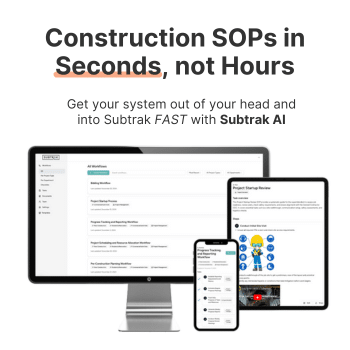Bidding Workflow
Make initial contact with the GC (phone call or email)
Step 1: Gather Information
-
Obtain the GC's name company and contact details (phone number or email).
Step 2: Prepare Introduction
-
Draft a brief professional script or email template introducing yourself and your company.
Step 3: Phone Call Preparation
-
Choose a quiet environment free of distractions.
-
Have a notepad and pen ready for taking notes.
Step 4: Initiate Phone Call
-
Dial the GC's number during business hours.
-
Greet the GC by name and introduce yourself and your company.
-
Explain the purpose of your call and express interest in their project.
Step 5: Email Preparation
-
Open your email GC and create a new email.
-
Use the GC's name in the greeting and personalize the message.
-
Clearly state your purpose and express interest in their project.
Step 6: Send Email
-
Review the email for clarity and professionalism.
-
Attach any relevant documents (e.g. company brochure).
-
Send the email and set a reminder to follow up in a few days.
Step 7: Document Contact
-
Record the date time and method of contact in your CRM system.
-
Note any initial responses or feedback from the GC.
Step 8: Follow Up
-
If you made a phone call and reached voicemail leave a brief message and send a follow-up email.
-
If no response to the email within a week send a polite follow-up message.
Schedule discovery meeting
Step 1: Propose Meeting Times
-
Contact the GC via phone or email to suggest three potential dates and times for the meeting.
-
Ensure the proposed times are within normal business hours.
Step 2: Confirm Availability
-
Wait for the GC's response and confirm a mutually convenient time.
-
If the initial suggestions don't work propose alternative dates.
Step 3: Send Confirmation
-
Send a calendar invitation to the GC with the confirmed date time and location (or virtual meeting link).
-
Include a brief agenda outlining the purpose of the meeting.
Step 4: Prepare Agenda
-
Draft an agenda covering key discussion points such as project scope budget timeline and any specific requirements from the GC.
-
Share the agenda with the GC ahead of the meeting.
Step 5: Gather Necessary Documents
-
Collect any relevant materials or documents needed for the meeting (e.g. brochures past project examples note-taking tools).
Step 6: Prepare Internal Team
-
Inform any team members who need to attend the meeting.
-
Brief them on their roles and the key points to discuss.
Step 7: Confirm Meeting Details
-
Follow up with the GC a day before the meeting to confirm attendance and address any last-minute changes.
-
Ensure that the meeting room (if in-person) or virtual meeting setup is ready.
Step 8: Record in CRM
-
Update your CRM with the scheduled meeting details and any relevant notes.
-
Set reminders for the team members involved.
Conduct GC discovery meeting
Step 1: Prepare for the Meeting
-
Review any preliminary information gathered about the GC and their project.
-
Bring any necessary materials (e.g. brochures past project examples note-taking tools).
Step 2: Start the Meeting
-
Introduce yourself and any team members present.
-
Outline the agenda and purpose of the meeting.
Step 3: Gather Information
-
Ask open-ended questions to understand the GC's project requirements.
-
Take detailed notes on project scope budget timeline and any specific needs or preferences.
Step 4: Discuss Expectations
-
Clarify any uncertainties and confirm the GC's expectations.
-
Address any initial questions or concerns the GC may have.
Step 5: Present Your Company's Capabilities
-
Highlight your company's experience and past projects relevant to the GC's needs.
-
Explain how your company can meet the GC's project requirements.
Step 6: Review Key Points
-
Summarize the key points discussed during the meeting.
-
Confirm the next steps and any follow-up actions needed.
Step 7: Answer Questions
-
Provide clear and concise answers to any additional questions from the GC.
-
Ensure the GC feels confident about your understanding of their project needs.
Step 8: Conclude the Meeting
-
Thank the GC for their time and express enthusiasm for the project.
-
Confirm the agreed-upon next steps and timeline for follow-up.
Step 9: Document Meeting
-
Record meeting notes in your CRM and share them with relevant team members.
-
Set reminders for any follow-up tasks discussed during the meeting.
Qualify GC based on project scope budget and timeline
Step 1: Review Meeting Notes
-
Analyze the information gathered during the discovery meeting regarding the project scope budget and timeline.
Step 2: Assess Alignment
-
Compare the GCs project scope budget and timeline with your company's capabilities and current workload.
-
Determine if the project fits within your operational and financial parameters.
Step 3: Internal Discussion
-
Hold a meeting with key team members to discuss the GC's project and its feasibility.
-
Get input from relevant departments (e.g. project management finance operations).
Step 4: Identify Potential Challenges
-
Identify any potential challenges or red flags that could impact the project's success.
-
Discuss possible solutions or mitigations for these challenges.
Step 5: Evaluate GC Relationship Potential
-
Consider the potential for a long-term relationship with the GC.
-
Assess the strategic value of the project beyond immediate financial gain.
Step 6: Make a Decision
-
Decide whether to proceed with the GC based on the assessment.
-
Ensure that the decision aligns with your company's strategic goals and resources.
Step 7: Communicate Decision Internally
-
Inform the relevant team members of the decision to proceed or not proceed with the GC.
-
Assign responsibilities for next steps based on the decision.
Step 8: Document the Decision
-
Record the decision and the rationale behind it in your CRM system.
-
Update the GC's profile and project status accordingly.
Record GC information and project details in CRM
Step 1: Access CRM System
-
Log into your company's CRM system using your credentials.
Step 2: Create New GC Record
-
Navigate to the section for creating a new GC.
-
Enter the GC's name company name and contact information (phone number email address).
Step 3: Input Project Details
-
Create a new project record linked to the GC.
-
Enter project-specific information such as project name type scope budget and timeline.
Step 4: Attach Meeting Notes
-
Upload detailed notes from the discovery meeting.
-
Ensure all relevant information is captured including the GC's needs preferences and any specific requirements.
Step 5: Add Key Contacts
-
Enter the names and contact details of any key stakeholders or decision-makers in the GC's organization.
Step 6: Set Follow-Up Tasks
-
Schedule follow-up tasks and reminders for any upcoming actions (e.g. site visit proposal submission).
-
Assign these tasks to the appropriate team members.
Step 7: Upload Relevant Documents
-
Attach any pertinent documents to the GC's record such as initial emails project briefs and meeting agendas.
Step 8: Review and Verify Information
-
Double-check all entered information for accuracy and completeness.
-
Ensure there are no typos or missing data.
Step 9: Save and Update Status
-
Save the GC and project records.
-
Update the project status to reflect the current stage (e.g. "Discovery Completed").
Step 10: Notify Team Members
-
Inform relevant team members that the GC information and project details have been recorded.
-
Ensure they know where to find the information in the CRM system.
Schedule site visit with the GC
Step 1: Propose Visit Times
-
Contact the GC via phone or email to suggest three potential dates and times for the site visit.
-
Ensure the proposed times are within normal business hours and consider the GC's availability.
Step 2: Confirm Availability
-
Wait for the GC's response and confirm a mutually convenient time.
-
If the initial suggestions don't work propose alternative dates.
Step 3: Send Confirmation
-
Send a calendar invitation to the GC with the confirmed date time and location.
-
Include a brief agenda outlining the purpose of the site visit and any preparation needed.
Step 4: Prepare Agenda
-
Draft an agenda covering key points to discuss during the site visit such as project requirements site conditions and any specific concerns from the GC.
-
Share the agenda with the GC ahead of the visit.
Step 5: Gather Necessary Documents
-
Collect any relevant materials or documents needed for the site visit (e.g. site plans measuring tools safety gear).
Step 6: Inform Internal Team
-
Notify any team members who need to attend the site visit.
-
Brief them on their roles and the key points to discuss.
Step 7: Confirm Details with GC
-
Follow up with the GC a day before the site visit to confirm attendance and address any last-minute changes.
-
Ensure the GC has all the necessary information and is prepared for the visit.
Step 8: Record in CRM
-
Update your CRM with the scheduled site visit details and any relevant notes.
-
Set reminders for the team members involved.
Conduct site visit to assess project requirements and site conditions
Step 1: Prepare for the Visit
-
Review the project details and any specific GC requirements documented in the CRM.
-
Gather necessary tools and equipment (e.g. measuring tape camera notepad safety gear).
Step 2: Travel to the Site
-
Ensure you have the correct address and directions to the site.
-
Plan to arrive at least 15 minutes early to account for any unforeseen delays.
Step 3: Meet with the GC
-
Greet the GC upon arrival and introduce any team members present.
-
Briefly review the agenda and purpose of the site visit with the GC.
Step 4: Conduct a Walkthrough
-
Walk through the entire site with the GC to get an overall sense of the project area.
-
Take detailed notes and photographs of key areas and any existing conditions that might affect the project.
Step 5: Assess Site Conditions
-
Evaluate the current state of the site including accessibility existing structures and any potential hazards.
-
Note any environmental factors (e.g. weather conditions soil type vegetation) that may impact the project.
Step 6: Discuss Project Requirements
-
Engage the GC in a detailed discussion about their specific needs and expectations for the project.
-
Clarify any uncertainties and ensure all GC requirements are thoroughly understood.
Step 7: Identify Potential Challenges
-
Identify any site-specific challenges that could impact the project (e.g. limited access utility lines zoning restrictions).
-
Discuss possible solutions or approaches to address these challenges with the GC.
Step 8: Document Findings
-
Record all observations measurements and GC feedback in your notepad or digital device.
-
Ensure that all critical information is captured accurately and comprehensively.
Step 9: Review Next Steps
-
Summarize the key findings from the site visit with the GC.
-
Discuss the next steps in the project process including any follow-up actions required.
Step 10: Update CRM
-
Immediately after the visit update the CRM with all site visit notes photographs and any additional information gathered.
-
Share the documented findings with relevant team members and assign any follow-up tasks.
Take detailed notes and photos of the site
Step 1: Prepare Equipment
-
Ensure your camera or smartphone is fully charged.
-
Bring a notepad and pen or a digital device for taking notes.
-
Have a measuring tape or other measurement tools ready if needed.
Step 2: Start with Wide Shots
-
Begin by taking wide-angle photos of the entire site to capture the overall context and layout.
-
Make sure to include significant landmarks or reference points in these photos.
Step 3: Focus on Key Areas
-
Take detailed photos of specific areas that are crucial to the project (e.g. potential work zones existing structures access points).
-
Ensure these photos clearly show any relevant features or conditions.
Step 4: Document Existing Conditions
-
Photograph any existing conditions that could affect the project (e.g. damage obstacles utilities).
-
Take multiple photos from different angles to provide a comprehensive view.
Step 5: Capture Measurements and Details
-
If measurements are needed take photos showing measurement tools in place for reference.
-
Record the measurements in your notes ensuring they are accurate and clear.
Step 6: Take Sequential Notes
-
As you take photos write corresponding notes that describe what each photo depicts and why it is important.
-
Include observations about the condition dimensions and any relevant GC comments.
Step 7: Identify and Label Key Features
-
In your notes identify and label key features of the site referencing the corresponding photos.
-
Use clear and concise descriptions to avoid confusion later.
Step 8: Ensure Completeness
-
Review your notes and photos on-site to ensure you have captured all necessary details.
-
Check for any missed areas or important features that need additional documentation.
Step 9: Organize Documentation
-
After the site visit organize your notes and photos in a logical order.
-
Label photos with corresponding notes for easy reference.
Step 10: Upload to CRM
-
Upload all notes and photos to your CRM system ensuring they are correctly linked to the project record.
-
Share the documentation with relevant team members and highlight any critical observations or issues.
Discuss GC needs preferences and expectations during site visit
Step 1: Set the Context
-
Begin the discussion by outlining the purpose of this part of the visit.
-
Explain that understanding their needs preferences and expectations is crucial for project success.
Step 2: Open with General Questions
-
Ask open-ended questions to encourage the GC to share their vision and overall goals for the project.
-
Examples: "What are your main goals for this project?" or "Can you describe your ideal outcome?"
Step 3: Explore Specific Needs
-
Delve into specific requirements the GC has for the project.
-
Ask about functional needs (e.g. specific features or areas) and any must-have elements.
Step 4: Identify Preferences
-
Discuss any stylistic or design preferences the GC has.
-
Ask about preferred materials colors and any other aesthetic considerations.
Step 5: Clarify Expectations
-
Ensure the GC's expectations regarding budget timeline and quality are clear.
-
Ask about any particular concerns or priorities they have.
Step 6: Take Detailed Notes
-
Record the GC's responses and any specific instructions or preferences they mention.
-
Use a structured format to organize the information (e.g. needs preferences expectations).
Step 7: Ask Follow-Up Questions
-
Seek clarification on any points that are not fully understood.
-
Ask for examples or additional details to ensure complete understanding.
Step 8: Summarize Key Points
-
Summarize the main points discussed to confirm your understanding with the GC.
-
Repeat back their key needs preferences and expectations to ensure nothing is missed.
Step 9: Address Any Concerns
-
Provide immediate feedback or answers to any concerns the GC raises.
-
Reassure them about how these will be handled in the project plan.
Step 10: Document the Discussion
-
After the site visit update your notes in the CRM with all the details from the discussion.
-
Ensure the information is accessible to all relevant team members.
Answer any initial questions from the GC in writing
Step 1: Encourage Questions During Site Visit
-
During the site visit invite the GC to ask any questions they may have.
-
Inform them that you will provide detailed written responses after the visit.
Step 2: Collect Questions
-
Note any questions the GC asks during the site visit.
-
Ask the GC to send any additional questions via email for clarity and completeness.
Step 3: Review Questions
-
Review all questions received from the GC.
-
Ensure you have a clear understanding of each question.
Step 4: Draft Clear and Concise Answers
-
Write responses that are straightforward and easy to understand.
-
Avoid technical jargon using layman's terms when necessary.
Step 5: Refer to Relevant Information
-
Reference specific details from the site visit previous discussions or documents that address the GC's questions.
-
Provide examples or attach relevant documents if necessary.
Step 6: Acknowledge Unknowns
-
If you do not know the answer to a question acknowledge it honestly.
-
Assure the GC that you will find the necessary information and follow up promptly.
Step 7: Review and Edit Responses
-
Proofread your answers to ensure clarity and correctness.
-
Make sure all points are addressed and that the responses are professional.
Step 8: Send Responses to GC
-
Email the written answers to the GC ensuring all questions are covered.
-
Offer to discuss any answers further if needed.
Step 9: Document in CRM
-
Update the CRM with details of the GC's questions and the written responses provided.
-
Include any follow-up items and assign them to the relevant team members.
Gather and review bid documents and requirements from the GC
Step 1: Encourage Questions
-
Invite the GC to ask any questions they might have during initial communications.
-
Assure them that their concerns and queries are important for a successful project.
Step 2: Collect Questions
-
Ask the GC to send their questions via email or another written form.
-
Ensure you have received all their queries before proceeding.
Step 3: Review the Questions
-
Carefully read through each question to understand the GC's concerns and needs.
-
Highlight any points that may require additional clarification or research.
Step 4: Clarify the Questions
-
If any part of their query is unclear send a follow-up email asking for further details.
-
Ensure you fully understand the GC's questions before drafting responses.
Step 5: Draft Clear and Concise Answers
-
Write responses that are straightforward and easy to understand.
-
Avoid technical jargon using layman's terms when necessary.
Step 6: Refer to Relevant Information
-
Reference specific project details previous discussions or documents that address the GC's questions.
-
Provide examples or attach relevant documents if necessary.
Step 7: Acknowledge Unknowns
-
If you do not know the answer to a question acknowledge it honestly.
-
Assure the GC that you will find the necessary information and follow up promptly.
Step 8: Review and Edit Responses
-
Proofread your answers to ensure clarity and correctness.
-
Make sure all points are addressed and that the responses are professional.
Step 9: Send Responses to GC
-
Email the written answers to the GC ensuring all questions are covered.
-
Offer to discuss any answers further if needed.
Step 10: Document in CRM
-
Update the CRM with details of the GC's questions and the written responses provided.
-
Include any follow-up items and assign them to the relevant team members.
Perform a thorough analysis of bid specifications and requirements
Step 1: Gather Bid Documents
-
Collect all relevant bid documents from the GC including specifications requirements and any additional materials.
Step 2: Review Bid Documents
-
Carefully read through all provided documents to understand the project scope requirements and specifications.
-
Highlight key points and sections that need further attention.
Step 3: Identify Key Requirements
-
Extract and list the critical project requirements such as materials timelines quality standards and specific deliverables.
-
Note any mandatory compliance and regulatory requirements.
Step 4: Create a Checklist
-
Develop a comprehensive checklist based on the bid specifications and requirements.
-
Ensure the checklist includes all critical elements that must be addressed in your bid.
Step 5: Assess Feasibility
-
Evaluate the feasibility of meeting each requirement within the given timeframe and budget.
-
Identify any potential challenges or constraints and consider possible solutions.
Step 6: Consult with Team Members
-
Share the bid documents and checklist with relevant team members (e.g. project managers estimators subcontractors).
-
Gather input and feedback from the team to ensure all aspects are covered.
Step 7: Analyze Cost Implications
-
Assess the cost implications of meeting the bid requirements.
-
Calculate the estimated costs for materials labor equipment and other necessary resources.
Step 8: Evaluate Risks and Mitigations
-
Identify any risks associated with the bid specifications and requirements.
-
Develop mitigation strategies to address these risks effectively.
Step 9: Document Findings
-
Compile a detailed report summarizing your analysis of the bid specifications and requirements.
-
Include the checklist feasibility assessment cost analysis and risk evaluation.
Step 10: Review and Approve
-
Review the analysis report with key stakeholders and decision-makers in your organization.
-
Obtain approval to proceed with the bid based on the thorough analysis conducted.
Identify key stakeholders and decision-makers in the GC's organization
Step 1: Review Initial Contact Information
-
Gather all initial contact information provided by the GC including names titles and contact details.
Step 2: Analyze GC Organization Chart
-
Request and review the GC's organization chart if available.
-
Identify individuals who hold relevant positions related to the project.
Step 3: Consult GC's Website and LinkedIn
-
Visit the GC's website to learn more about their team structure and key personnel.
-
Use LinkedIn to find additional information about potential stakeholders and decision-makers.
Step 4: Request Clarification from the GC
-
Ask the GC directly for a list of key stakeholders and decision-makers for the project.
-
Ensure you obtain detailed information including their roles and responsibilities.
Step 5: Identify Relevant Departments
-
Determine which departments within the GC's organization are most likely to be involved in the project (e.g. project management procurement finance).
Step 6: List Key Contacts
-
Create a list of key contacts including their names titles roles and contact information.
-
Include individuals from relevant departments who may influence the project.
Step 7: Determine Influence and Decision-Making Authority
-
Assess the level of influence and decision-making authority of each identified stakeholder.
-
Categorize them based on their impact on the project (e.g. high medium low).
Step 8: Verify with GC
-
Share the list of identified stakeholders and decision-makers with the GC for verification.
-
Confirm that the list is accurate and complete.
Step 9: Document in CRM
-
Enter all verified stakeholder and decision-maker information into your CRM system.
-
Ensure that each contact is linked to the appropriate project record.
Step 10: Communicate to Team Members
-
Share the list of key stakeholders and decision-makers with relevant team members.
-
Ensure everyone involved in the project understands who the primary contacts are and their roles.
Develop a comprehensive bid strategy and timeline
Step 1: Gather Project Information
-
Review all gathered project details including scope budget GC requirements and key stakeholders.
-
Ensure you have a clear understanding of the GC's expectations and the project's unique aspects.
Step 2: Conduct Market Research
-
Analyze current market conditions and trends related to the project.
-
Identify potential competitors and their strengths and weaknesses.
Step 3: Define Bid Objectives
-
Establish clear objectives for the bid such as winning the contract maximizing profit or establishing a long-term relationship with the GC.
-
Ensure these objectives align with your company's strategic goals.
Step 4: Identify Key Deliverables
-
List all the deliverables required for the bid submission including technical proposals cost estimates timelines and compliance documents.
-
Ensure you understand all submission requirements and deadlines.
Step 5: Allocate Resources
-
Assign responsibilities to team members for each aspect of the bid preparation.
-
Ensure that each task has a designated owner and sufficient resources for completion.
Step 6: Develop Cost Estimates
-
Prepare detailed cost estimates including materials labor equipment and overheads.
-
Include potential contingencies and ensure all estimates are realistic and competitive.
Step 7: Create a Bid Timeline
-
Outline all key milestones and deadlines for the bid preparation and submission.
-
Include internal review stages GC meetings and final submission dates.
Step 8: Draft the Bid Strategy Document
-
Compile all the information into a comprehensive bid strategy document.
-
Include the project overview objectives key deliverables resource allocation cost estimates and timeline.
Step 9: Review and Revise
-
Conduct an internal review of the bid strategy document with key team members.
-
Revise the strategy based on feedback and ensure it meets all GC requirements and internal standards.
Step 10: Communicate the Strategy
-
Share the final bid strategy and timeline with all relevant team members.
-
Ensure everyone understands their roles and responsibilities and is committed to meeting the deadlines.
Prepare preliminary project proposal based on initial consultation
Step 1: Define Project Scope
-
Clearly outline the scope of the project including all tasks and deliverables.
-
Ensure the scope aligns with the GC's expectations and initial consultation details.
Step 2: Develop Preliminary Budget
-
Prepare a rough estimate of the project costs including materials labor equipment and overheads.
-
Include potential contingencies and ensure the budget reflects realistic costs.
Step 3: Draft Preliminary Timeline
-
Create a preliminary project timeline that outlines key milestones and deadlines.
-
Ensure the timeline is feasible and aligns with the GC's required completion date.
Step 4: Identify Key Personnel
-
List the key team members who will be involved in the project including their roles and responsibilities.
-
Highlight any relevant experience or expertise that adds value to the project.
Step 5: Outline Project Methodology
-
Describe the approach and methodology that will be used to complete the project.
-
Include details on project management processes quality control measures and communication plans.
Step 6: Highlight Benefits and Value
-
Emphasize the benefits and value your company brings to the project.
-
Include any unique selling points past successes or GC testimonials that support your proposal.
Step 7: Compile Supporting Documents
-
Gather any supporting documents such as preliminary drawings project plans or case studies.
-
Ensure these documents reinforce the information provided in the proposal.
Step 8: Draft the Proposal Document
-
Compile all the information into a preliminary project proposal document.
-
Ensure the document is well-organized professional and clearly communicates your understanding of the project.
Step 9: Review and Edit
-
Conduct an internal review of the proposal with key team members.
-
Revise the document based on feedback and ensure it is error-free and meets all GC requirements.
Step 10: Prepare for GC Presentation
-
Prepare any additional materials needed for presenting the proposal to the GC such as visual aids or slide decks.
-
Ensure you are ready to address any questions or concerns the GC may have during the presentation.
Develop rough estimate of project costs and timeline
Step 1: Gather Initial Project Information
-
Review all initial project information including scope GC requirements and any preliminary notes from consultations.
-
Ensure you have a clear understanding of the project's main components and objectives.
Step 2: Identify Key Project Components
-
Break down the project into key components and tasks.
-
List all major activities materials and resources required for the project.
Step 3: Research Costs for Materials and Labor
-
Collect up-to-date cost data for all materials needed for the project.
-
Consult with suppliers and subcontractors to get current pricing for labor and services.
Step 4: Estimate Labor Costs
-
Calculate the labor costs based on the number of hours required for each task and the hourly rates of your team members.
-
Include any additional labor-related expenses such as overtime or specialized skills.
Step 5: Estimate Material Costs
-
Sum the costs of all materials required for the project.
-
Include potential contingencies for price fluctuations or unforeseen material needs.
Step 6: Calculate Equipment and Overhead Costs
-
Estimate the costs for any equipment rental or usage required for the project.
-
Include overhead costs such as project management administrative expenses and utilities.
Step 7: Develop Preliminary Timeline
-
Outline a rough timeline for the project identifying key milestones and deadlines.
-
Estimate the duration of each task and ensure the timeline aligns with GC expectations.
Step 8: Consider Potential Risks and Contingencies
-
Identify potential risks that could impact project costs or timelines.
-
Include contingency amounts in your cost estimate to account for these uncertainties.
Step 9: Compile the Rough Estimate
-
Combine all cost components (labor materials equipment overhead) into a total project cost estimate.
-
Ensure the estimate is presented clearly with all assumptions and contingencies noted.
Step 10: Review and Validate the Estimate
-
Review the rough estimate with key team members to validate accuracy and completeness.
-
Make any necessary adjustments based on feedback and additional information.
Identify and contact potential subcontractors and suppliers for quotes
Step 1: Compile a List of Requirements
-
Review the project scope and identify all the subcontracting and material needs.
-
Create a detailed list of services and materials that will require quotes.
Step 2: Research Potential Subcontractors and Suppliers
-
Identify reputable subcontractors and suppliers who can provide the required services and materials.
-
Use industry contacts online directories and recommendations from colleagues to compile a list of potential vendors.
Step 3: Verify Credentials and Experience
-
Check the credentials licenses and experience of the potential subcontractors and suppliers.
-
Look for reviews references and past project examples to ensure they meet your quality standards.
Step 4: Prepare Request for Quotes (RFQs)
-
Draft a comprehensive RFQ document that includes detailed specifications quantities timelines and any special requirements.
-
Ensure the RFQ is clear and precise to avoid misunderstandings.
Step 5: Contact Potential Vendors
-
Reach out to the identified subcontractors and suppliers via email or phone.
-
Introduce yourself and your company explain the project and request their participation in the quoting process.
-
Send the RFQ document to the potential subcontractors and suppliers.
-
Include a deadline for submission and any additional instructions for the quoting process.
Step 6: Follow Up
-
After a few days follow up with the vendors to confirm they received the RFQ and to address any questions they may have.
-
Reiterate the submission deadline and provide any necessary clarifications.
Step 7: Track Responses
-
Maintain a log of all RFQs sent and track responses received.
-
Ensure all responses are recorded for easy reference.
Collect and review subcontractor and supplier quotes
Step 1: Collect Quotes
-
Ensure all subcontractors and suppliers have submitted their quotes by the specified deadline.
-
Organize and compile all received quotes in a designated folder or system for easy access.
Step 2: Initial Review for Completeness
-
Check each quote to ensure it includes all requested information such as pricing terms and any specified requirements.
-
Contact vendors if any quotes are missing information or need clarification.
Step 3: Compare Quotes
-
Create a comparison table to evaluate the quotes side by side.
-
Include key factors such as price delivery timelines quality of materials and terms of service.
Step 4: Assess Quality and Reliability
-
Evaluate the quality and reliability of each subcontractor and supplier based on their past performance references and credentials.
-
Consider factors such as their experience reputation and ability to meet deadlines.
Step 5: Identify Any Discrepancies
-
Look for any significant discrepancies between quotes and investigate the reasons behind them.
-
Ensure that all quotes are based on the same project specifications and requirements.
Step 6: Evaluate Value for Money
-
Consider the overall value for money each quote offers not just the lowest price.
-
Take into account the quality of materials workmanship and the vendor's reliability.
Step 7: Consult with Team Members
-
Share the quotes and your initial assessments with relevant team members.
-
Gather their input and feedback to ensure all perspectives are considered.
Step 8: Document Findings
-
Summarize your findings and evaluations in a report.
-
Include the comparison table and any notes on quality reliability and value for money.
Step 9: Prepare for Negotiation
-
Identify which quotes are most favorable and prepare for any necessary negotiations.
-
Develop a strategy for negotiating better terms or pricing with the preferred vendors.
Step 10: Finalize Recommendations
-
Based on the reviews and team consultations finalize your recommendations for which subcontractors and suppliers to engage.
-
Prepare to present your recommendations to the decision-makers for final approval.
Integrate subcontractor and supplier quotes into the project estimate
Step 1: Gather All Quotes
-
Ensure all subcontractor and supplier quotes have been collected and reviewed.
-
Organize the quotes in a way that makes them easily accessible.
Step 2: Match Quotes to Project Components
-
Align each quote with the corresponding components of the project.
-
Ensure each aspect of the project is covered by the received quotes.
Step 3: Update Cost Estimates
-
Replace preliminary cost estimates with the actual quotes from subcontractors and suppliers.
-
Ensure all costs are updated accurately in the project estimate.
Step 4: Add Markups and Contingencies
-
Include any necessary markups for overhead and profit.
-
Add contingencies to cover potential unforeseen costs.
Step 5: Verify Totals
-
Check the updated project estimate to ensure all figures add up correctly.
-
Review the totals to ensure they reflect the integrated quotes accurately.
Step 6: Document Changes
-
Record all changes made to the project estimate based on the integrated quotes.
-
Ensure all updates are well-documented for transparency and future reference.
Step 7: Review with Team
-
Share the updated project estimate with relevant team members for review.
-
Ensure there are no discrepancies or omissions before finalizing.
Step 8: Finalize the Estimate
-
Once reviewed and confirmed finalize the project estimate.
-
Prepare it for inclusion in the overall project proposal.
Review preliminary proposal with internal team for accuracy
Step 1: Schedule Review Meeting
-
Organize a meeting with key team members involved in the project.
-
Ensure all relevant participants are available and informed about the purpose of the meeting.
Step 2: Distribute Proposal in Advance
-
Send the preliminary proposal to all team members ahead of the meeting.
-
Allow sufficient time for them to review the document individually.
Step 3: Prepare for the Meeting
-
Highlight key sections of the proposal that require particular attention.
-
Prepare any supporting documents or data that may be needed during the review.
Step 4: Conduct the Review Meeting
-
Begin the meeting by outlining the agenda and goals.
-
Go through the proposal section by section checking for accuracy in project scope cost estimates timelines and deliverables.
Step 5: Identify Errors and Omissions
-
Encourage team members to point out any inaccuracies missing information or inconsistencies.
-
Take detailed notes on all identified issues for correction.
Step 6: Gather Feedback
-
Collect feedback on the proposal's clarity comprehensiveness and alignment with project goals.
-
Note any suggestions for improvement or additional information needed.
Step 7: Assign Corrections
-
Delegate specific tasks for correcting identified issues to appropriate team members.
-
Set deadlines for making the necessary revisions.
Ensure compliance with all bid requirements and regulations
Step 1: Review Bid Documents
-
Carefully review the bid documents provided by the GC.
-
Identify all specified requirements standards and regulations that must be met.
Step 2: Create a Compliance Checklist
-
Develop a checklist based on the bid requirements and applicable local regulations.
-
Include items such as required certifications documentation technical specifications and any other criteria specified in the bid documents.
Step 3: Compare Proposal to Checklist
-
Compare the completed proposal against the compliance checklist.
-
Ensure each item on the checklist is addressed in the proposal.
Step 4: Verify Documentation
-
Check that all required documentation such as licenses certifications and insurance is included and up-to-date.
-
Ensure these documents meet the specific requirements outlined in the bid documents.
Step 5: Check Technical Specifications
-
Review the technical specifications in the proposal to ensure they align with the bid requirements.
-
Confirm that all proposed solutions and materials meet the required standards.
Step 6: Confirm Regulatory Compliance
-
Verify that the proposal complies with any relevant local state or federal regulations.
-
Ensure all necessary permits and legal requirements are addressed.
Step 7: Identify and Resolve Issues
-
Note any discrepancies or areas where the proposal does not fully comply with the bid requirements.
-
Make necessary adjustments to address these issues.
Step 8: Conduct Final Review
-
Perform a final review of the proposal with key team members to ensure all compliance issues have been resolved.
-
Ensure the proposal is accurate complete and ready for submission.
Step 9: Document Compliance Verification
-
Record the compliance verification process noting any changes made and confirming that all requirements have been met.
-
Keep this documentation for future reference.
Finalize detailed project estimate including labor materials and other costs
Step 1: Review Preliminary Estimates
-
Examine all preliminary cost estimates including labor materials equipment and overheads.
-
Ensure all initial estimates are accurate and up-to-date.
Step 2: Incorporate Subcontractor and Supplier Quotes
-
Integrate the finalized quotes from subcontractors and suppliers into the project estimate.
-
Ensure all costs are correctly aligned with the project scope and requirements.
Step 3: Update Labor Costs
-
Calculate the final labor costs based on detailed project schedules and hourly rates.
-
Include any additional labor-related expenses such as overtime or specialized skills.
Step 4: Verify Material Costs
-
Confirm the costs for all required materials ensuring they match the latest market prices.
-
Include contingencies for potential price fluctuations or unforeseen material needs.
Step 5: Calculate Equipment and Overhead Costs
-
Estimate the final costs for any equipment rental or usage required for the project.
-
Include overhead costs such as project management administrative expenses and utilities.
Step 6: Add Contingencies
-
Incorporate contingency amounts to cover potential unforeseen costs or risks.
-
Ensure the contingencies are realistic and based on project complexity.
Step 7: Review and Validate Totals
-
Check the overall totals to ensure all figures add up correctly.
-
Verify that the estimate accurately reflects all project components and cost elements.
Step 8: Conduct Internal Review
-
Share the detailed project estimate with relevant team members for a final review.
-
Ensure all team members agree on the accuracy and completeness of the estimate.
Create a comprehensive project timeline
Step 1: Review Project Scope and Requirements
-
Examine the project scope deliverables and GC requirements.
-
Ensure you have a clear understanding of all tasks and milestones.
Step 2: Identify Key Phases and Milestones
-
Break the project into key phases and milestones.
-
List all significant events deliverables and deadlines.
Step 3: Define Tasks and Dependencies
-
Detail all tasks required to complete each phase.
-
Identify dependencies between tasks and determine the sequence of activities.
Step 4: Estimate Task Durations
-
Estimate the time required to complete each task.
-
Use past project data and team input to ensure accuracy.
Step 5: Allocate Resources
-
Assign team members subcontractors and equipment to each task.
-
Ensure resources are available and properly allocated.
Step 6: Develop Timeline Draft
-
Create a draft timeline using project management software or tools.
-
Plot tasks durations and dependencies to visualize the project flow.
Step 7: Review and Adjust
-
Share the draft timeline with the project team for feedback.
-
Adjust the timeline based on input and resolve any scheduling conflicts.
Step 8: Incorporate Buffer Time
-
Add buffer time to account for potential delays or unforeseen issues.
-
Ensure the timeline remains realistic and achievable.
Step 9: Finalize the Timeline
-
Review the finalized timeline with key stakeholders.
-
Ensure all parties agree on the schedule and responsibilities.
Step 10: Document and Share
-
Document the comprehensive project timeline in a clear and accessible format.
-
Distribute the timeline to the GC and all relevant team members.
Prepare final bid proposal
Step 1: Gather All Components
-
Collect all necessary documents including the scope of work project estimate project timeline terms and conditions and any value engineering options.
-
Ensure all documents are up-to-date and reflect the latest project details.
Step 2: Review Each Document for Accuracy
-
Review each document to ensure accuracy and completeness.
-
Verify that all information aligns with GC requirements and project specifications.
Step 3: Develop Value Engineering Options
-
Identify potential cost-saving alternatives and value engineering options.
-
Clearly document these alternatives explaining the benefits and any trade-offs involved.
Step 4: Standardize Formatting
-
Ensure all documents follow a consistent format and style.
-
Use the same fonts headers and layout to maintain a professional appearance.
Step 5: Combine Documents into a Single File
-
Merge all documents into a single comprehensive bid proposal file.
-
Organize the file with clear section headings for easy navigation.
Step 6: Check for Consistency
-
Review the compiled proposal to ensure consistency across all sections.
-
Ensure there are no conflicting details or discrepancies between documents.
Step 7: Add Necessary Legal and Insurance Information
-
Include any required legal disclaimers and details about insurance coverage.
-
Ensure this information is clearly stated and easy to understand.
Step 8: Prepare Supporting Documentation
-
Gather any additional required documentation such as certifications licenses and references.
-
Ensure all supporting documents are included and properly formatted.
Step 9: Conduct Final Review
-
Perform a final review of the entire proposal with key team members.
-
Check for any errors omissions or necessary adjustments.
Step 10: Prepare for Submission
-
Save the final proposal in a format suitable for GC submission (e.g. PDF).
-
Ensure the file is properly named and ready for delivery to the GC.
Submit the bid proposal to the GC by the specified deadline
Step 1: Confirm Submission Requirements
-
Review the GC's instructions for submitting the bid proposal.
-
Ensure you understand the required format method of delivery and any specific submission guidelines.
Step 2: Verify All Documents
-
Ensure the final bid proposal includes all necessary components such as the scope of work estimate timeline terms and conditions value engineering options and supporting documentation.
-
Double-check that all documents are accurate and complete.
Step 3: Format the Proposal
-
Ensure the proposal is formatted according to the GC's specifications.
-
Combine all documents into a single file if required and ensure it is properly organized.
Step 4: Perform a Final Review
-
Conduct a final review of the entire proposal to check for any errors or omissions.
-
Ensure all sections are clear professional and free of typos.
Step 5: Prepare Submission Materials
-
Gather all materials required for submission including digital files and any physical copies if needed.
-
Ensure you have the correct contact details for the GC.
Step 6: Choose Submission Method
-
Decide on the best method to submit the proposal based on GC instructions (e.g. email online portal physical delivery).
-
Prepare any necessary tools or accounts for the chosen submission method.
Step 7: Submit the Proposal
-
Submit the bid proposal through the specified method.
-
If submitting electronically send the file via email or upload it to the GC's online portal.
-
If submitting physically ensure the documents are delivered to the correct address.
Step 8: Confirm Receipt
-
Request confirmation of receipt from the GC to ensure the proposal has been received.
-
Follow up with the GC if confirmation is not received within a reasonable time frame.
Step 9: Document the Submission
-
Record the submission details including the date time and method of delivery.
-
Keep a copy of the submitted proposal and any correspondence with the GC for future reference.
Step 10: Set Reminders for Follow-Up
-
Set reminders to follow up with the GC after submission based on the expected decision timeline.
-
Prepare to address any additional questions or provide further information if requested.
👈 Use this SOP template inside Subtrak
Edit with AI. Customize in seconds. Store and share all your SOPs and checklists in one place.