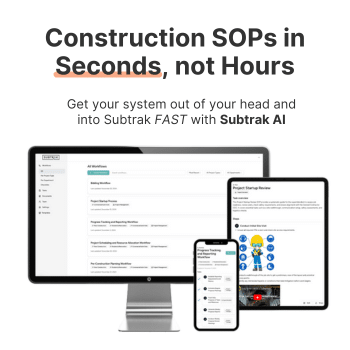Project Award Workflow
Follow up with the GC to confirm receipt of the bid package
Step 1: Prepare Follow-Up Message
-
Draft a professional email or prepare a phone script to confirm the GC has received the bid package
-
Include a polite request for confirmation and offer to address any immediate questions
Step 2: Contact the GC
-
Send the follow-up email or make the phone call to the GC
-
Ensure you are contacting the correct person who handles bid submissions
Step 3: Request Confirmation
-
Ask the GC to confirm receipt of the bid package
-
Politely request a response to ensure they have all necessary documents
Step 4: Offer Assistance
-
Offer to provide additional information or clarify any parts of the bid package if needed
-
Let the GC know you are available for any immediate questions or concerns
Step 5: Document the Follow-Up
-
Record the follow-up attempt in your CRM system
-
Note the date time and method of contact as well as any GC responses
Step 6: Set Reminders for Further Follow-Up
-
If no response is received set a reminder to follow up again within a few days
-
Ensure that the follow-up process continues until confirmation is obtained
Schedule a post-submission meeting to discuss the bid (if applicable)
Step 1: Determine the Need for a Meeting
-
Evaluate whether a post-submission meeting is necessary based on the GCs initial response and any specific requests for further discussion
-
Consult with internal team members to confirm the need for the meeting
Step 2: Propose Meeting Times
-
Contact the GC via email or phone to propose three potential dates and times for the meeting
-
Ensure the proposed times are within normal business hours and convenient for the GC
Step 3: Confirm Availability
-
Wait for the GCs response and confirm a mutually convenient time
-
If the initial suggestions dont work propose alternative dates
Step 4: Send Confirmation
-
Send a calendar invitation to the GCs point of contact with the confirmed date time and location (or virtual meeting link)
-
Include a brief agenda outlining the purpose of the meeting
Step 5: Prepare Agenda
-
Draft an agenda covering key points to discuss during the meeting such as bid details GC questions and any areas requiring clarification
-
Share the agenda with the GCs point of contact ahead of the meeting
Step 6: Gather Necessary Documents
-
Collect all relevant materials or documents needed for the meeting including the bid package and any supporting information
-
Ensure all documents are up-to-date and accurately reflect the bid submission
Step 7: Notify Internal Team Members
-
Inform any internal team members who need to attend the meeting
-
Brief them on their roles and the key points to discuss
Step 8: Confirm Meeting Details with GC
-
Follow up with the GC a day before the meeting to confirm attendance and address any last-minute changes
-
Ensure the GC has all the necessary information and is prepared for the meeting
Step 9: Set Up Meeting Space
-
If the meeting is in-person ensure the meeting room is booked and properly set up
-
If the meeting is virtual test the online meeting platform to ensure it is working correctly
Step 10: Document the Process
-
Record the scheduled meeting details in your CRM system
-
Set reminders for the meeting and any follow-up tasks
Attend the post-submission meeting to discuss and clarify the bid (if applicable)
Step 1: Prepare for the Meeting
-
Review the bid package and any relevant documents before the meeting
-
Prepare key points and potential clarifications to address during the discussion
Step 2: Bring Necessary Materials
-
Ensure you have all necessary materials for the meeting including copies of the bid package supporting documents and any visual aids
-
Bring note-taking tools to record important points discussed
Step 3: Arrive Early
-
If the meeting is in-person arrive at the meeting location at least 10-15 minutes early to set up and prepare
-
If the meeting is virtual log in to the online meeting platform a few minutes early to test your connection and ensure everything is working properly
Step 4: Introduce Yourself and Team Members
-
Begin the meeting by introducing yourself and any team members present
-
Briefly outline the agenda and objectives of the meeting
Step 5: Present Key Points of the Bid
-
Walk the GC through the key points of the bid including project scope cost estimates timeline and any unique aspects of your proposal
-
Use visual aids if necessary to enhance understanding
Step 6: Address GC Questions and Concerns
-
Encourage the GC to ask questions and express any concerns they have about the bid
-
Provide clear and concise answers and refer to specific sections of the bid package as needed
Step 7: Clarify Any Ambiguities
-
Identify and clarify any ambiguities or misunderstandings in the bid package
-
Ensure the GC fully understands all aspects of your proposal
Step 8: Take Detailed Notes
-
Record important points discussed GC feedback and any agreed-upon follow-up actions
-
Ensure all key details are captured accurately
Step 9: Summarize the Discussion
-
Summarize the main points discussed and any decisions made during the meeting
-
Confirm the next steps and any follow-up actions required
Step 10: Follow Up After the Meeting
-
Send a follow-up email to the GC summarizing the key points and next steps
-
Ensure any agreed-upon follow-up actions are documented and assigned to the relevant team members
Receive subcontract from the GC
Step 1: Confirm Delivery Method
-
Verify the method by which the GC will send the subcontract (eg email mail courier service)
-
Ensure you are prepared to receive it through the specified method
Step 2: Acknowledge Receipt
-
Once the subcontract is received acknowledge receipt promptly
-
Send a confirmation email or call the GC to confirm that you have received the document
Step 3: Initial Review
-
Perform a quick initial review of the subcontract to ensure all pages and attachments are included
-
Check for any immediate discrepancies or missing information
Step 4: Distribute to Relevant Team Members
-
Share the subcontract with relevant team members (eg project manager legal team) for their initial input
-
Ensure everyone understands the importance of reviewing the document promptly
Step 5: Schedule Detailed Review Meeting
-
Organize a meeting with the relevant team members to conduct a detailed review of the subcontract
-
Set a date and time that allows sufficient time for thorough preparation
Step 6: Prepare for Detailed Review
-
Gather any necessary documents and previous communications with the GC that may be relevant to the subcontract review
-
Ensure you have access to all information needed for an informed review
Step 7: Conduct Detailed Review
-
During the review meeting go through the subcontract in detail
-
Check for compliance with agreed terms project scope timelines and payment schedules
Step 8: Identify Issues and Concerns
-
Note any issues concerns or discrepancies identified during the detailed review
-
Document these points clearly for discussion with the GC
Step 9: Prepare Feedback for GC
-
Compile all identified issues and concerns into a structured feedback document
-
Ensure the feedback is clear concise and professional
Negotiate and finalize subcontract terms addressing any of the GC's questions or concerns
Step 1: Review Subcontract and Feedback
-
Review the subcontract document and any initial feedback or concerns identified during the detailed review
-
Ensure you have a clear understanding of the key points that need to be negotiated
Step 2: Prepare for Negotiation
-
Gather any relevant documents previous agreements and data that will support your position during the negotiation
-
Prepare a list of points to address including proposed changes clarifications and justifications
Step 3: Schedule Negotiation Meeting
-
Contact the GC to schedule a meeting to discuss the subcontract terms
-
Propose several dates and times to accommodate both parties schedules
Step 4: Conduct the Negotiation Meeting
-
Begin the meeting by summarizing the purpose and agenda
-
Present your feedback and proposed changes to the subcontract ensuring you address each point clearly and professionally
Step 5: Listen to the GC's Concerns
-
Allow the GC to express their questions concerns and feedback
-
Listen actively and take notes to ensure all their points are addressed
Step 6: Discuss and Resolve Issues
-
Engage in a constructive dialogue to resolve each issue
-
Be prepared to provide explanations offer compromises and find mutually acceptable solutions
Step 7: Document Agreed Changes
-
As agreements are reached document the changes clearly
-
Ensure both parties have a shared understanding of the revised terms
Step 8: Prepare Revised Subcontract
-
Update the subcontract document to include all agreed-upon changes
-
Ensure the document is accurate and error-free
Step 9: Send Revised Subcontract to GC
-
Send the revised subcontract to the GC for their review and countersignature
-
Include a summary of the changes and request confirmation of receipt
Sign and return the negotiated subcontract to GC for countersignature
Step 1: Review the Final Subcontract
-
Carefully review the final negotiated subcontract to ensure all agreed-upon changes are accurately reflected
-
Verify that all terms and conditions are correct and complete
Step 2: Obtain Internal Approvals
-
Seek necessary internal approvals from relevant stakeholders or department heads
-
Ensure all parties agree with the final terms before proceeding
Step 3: Prepare for Signature
-
Ensure the authorized signatory is available to sign the subcontract
-
Prepare any required supporting documents that need to accompany the signed subcontract
Step 4: Sign the Subcontract
-
Have the authorized signatory sign the subcontract in all required places
-
Use an ink signature or a verified electronic signature as per the GCs requirements
Step 5: Make Copies for Records
-
Create copies of the signed subcontract for your records
-
Ensure both physical and digital copies are stored securely
Step 6: Prepare Transmittal Document
-
Draft a transmittal document or cover letter to accompany the signed subcontract
-
Include a brief message summarizing the document and requesting the GCs countersignature
Step 7: Send the Subcontract to GC
-
Send the signed subcontract and the transmittal document to the GC
-
Use the agreed-upon delivery method such as email courier or postal service
Step 8: Confirm Receipt
-
Follow up with the GC to confirm they have received the signed subcontract
-
Request an estimated timeline for their countersignature
Step 9: Document the Process
-
Record the submission details in your CRM system
-
Include the date method of delivery and any relevant correspondence
Receive fully executed subcontract from GC
Step 1: Confirm Delivery Method
-
Verify the method by which the GC will send the fully executed subcontract (eg email courier service mail)
-
Ensure you are prepared to receive it through the specified method
Step 2: Acknowledge Receipt
-
Upon receiving the fully executed subcontract acknowledge receipt promptly
-
Send a confirmation email or call the GC to confirm that you have received the document
Step 3: Initial Review
-
Perform a quick initial review of the fully executed subcontract to ensure all signatures are present and all pages are included
-
Check for any immediate discrepancies or missing information
Step 4: Distribute to Relevant Team Members
-
Share the fully executed subcontract with relevant team members (eg project manager legal team)
-
Ensure everyone involved in the project is informed that the subcontract has been fully executed
Step 5: Store Securely
-
Store the fully executed subcontract in a secure location both physically and digitally
-
Ensure it is easily accessible for future reference
Step 6: Update Internal Records
-
Update your internal records to reflect the receipt of the fully executed subcontract
-
Include details such as the date of receipt and any important notes
Step 7: Review for Compliance
-
Conduct a detailed review to ensure that the fully executed subcontract complies with all agreed-upon terms
-
Verify that there are no discrepancies between the negotiated terms and the final document
Step 8: Document the Process
-
Record the receipt and review of the fully executed subcontract in your CRM system
-
Include any relevant notes or correspondence with the GC
Notify key stakeholders of fully executed subcontract
Step 1: Identify Key Stakeholders
-
List all key stakeholders who need to be informed about the fully executed subcontract
-
Include internal team members department heads and any relevant external parties
Step 2: Prepare Notification Message
-
Draft a clear and concise notification message
-
Include important details such as the project name subcontract execution date and key terms
Step 3: Distribute Notification
-
Send the notification message via email or your preferred communication platform
-
Ensure all identified stakeholders receive the information promptly
Step 4: Provide Access to the Document
-
Attach a copy of the fully executed subcontract to the notification message
-
Alternatively provide a secure link to access the document in your document management system
Step 5: Confirm Receipt
-
Request confirmation from key stakeholders that they have received and reviewed the subcontract
-
Follow up with anyone who has not acknowledged receipt
Step 6: Update Internal Systems
-
Record the notification in your CRM or project management system
-
Ensure the document is tagged and accessible to all necessary parties
Step 7: Schedule Follow-Up Meeting (if needed)
-
If necessary schedule a follow-up meeting to discuss the subcontract details with key stakeholders
-
Ensure everyone is clear on their responsibilities and any next steps
👈 Use this SOP template inside Subtrak
Edit with AI. Customize in seconds. Store and share all your SOPs and checklists in one place.