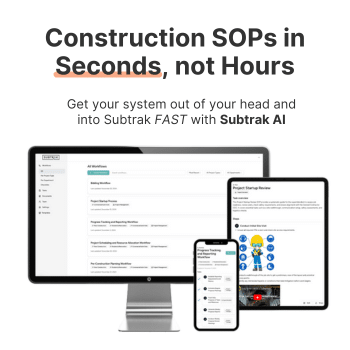Closeout Workflow
Compile all inspection notes and photos
Step 1: Gather All Inspection Notes and Photos from Team Members
-
Gather all inspection notes and photos from team members, ensuring that all findings have been accurately recorded and documented
-
Verify that all required documentation has been collected and organized
Step 2: Review and Organize Inspection Notes for Clarity and Consistency
-
Review and organize inspection notes for clarity and consistency, ensuring that descriptions are precise and easy to understand
-
Cross-reference notes with the inspection checklist to confirm that all key areas have been covered
Step 3: Sort Photos by Key Findings and Reference Points
-
Sort photos by key findings and reference points, aligning them with corresponding notes or sections of the inspection report
-
Label photos with clear descriptions or reference numbers to facilitate easy identification
Step 4: Create a Comprehensive Inspection Summary Document
-
Create a comprehensive inspection summary document that includes key findings, detailed descriptions, and corresponding photos
-
Use a logical structure that follows the inspection checklist or roof layout for clarity
Step 5: Prepare Digital Copies of Notes and Photos for Easy Sharing
-
Prepare digital copies of notes and photos for easy sharing with the client and key stakeholders
-
Ensure that all digital files are properly labeled and securely stored in the project’s digital folder
Step 6: Review the Compiled Document for Accuracy and Completeness
-
Review the compiled document for accuracy and completeness, checking for any missing information or discrepancies between notes and photos
-
Make final edits or corrections as needed to maintain a professional standard
Step 7: Save the Compiled Notes and Photos in Project Records and CRM
-
Save the compiled notes and photos in project records and CRM, linking them to the client’s file for reference during follow-up meetings and report preparation
Create a roof inspection report with findings and recommendations
Step 1: Compile All Inspection Findings and Photos
-
Compile all inspection findings and photos collected during the roof inspection, ensuring that each finding is clearly documented with notes and visual evidence
-
Verify that all key elements, such as roof penetrations, flashing, and drainage systems, have been covered
Step 2: Organize Findings into Clear Sections in the Report
-
Organize findings into clear sections in the report, following a logical structure such as roof surface condition, penetrations, flashing, and drainage systems
-
Include a table of contents or section headers for easy navigation
Step 3: Provide a Detailed Description of Each Issue Identified
-
Provide a detailed description of each issue identified during the inspection, using clear and concise language
-
Include the location, extent of the issue, and potential impact on the roof’s performance or lifespan
Step 4: Include Photos with Captions for Key Issues
-
Include photos with captions for key issues, indicating the location and nature of each problem
-
Use labeled photos to help the client visually understand the issues and their severity
Step 5: Offer Recommendations for Repairs or Maintenance
-
Offer recommendations for repairs or maintenance based on the findings, prioritizing tasks according to urgency and potential risks
-
Include suggested timelines and any considerations related to costs or materials
Step 6: Summarize Key Findings and Next Steps in a Conclusion Section
-
Summarize key findings and next steps in a conclusion section, highlighting the most critical issues and recommended actions
-
Reinforce the importance of timely maintenance or repairs to prevent further damage
Step 7: Save the Inspection Report in Project Records and CRM
-
Save the completed inspection report in project records and CRM, linking it to the client’s file for reference during follow-up meetings and decision-making
Review the inspection report with the internal team for accuracy
Step 1: Distribute the Draft Report to Key Team Members
-
Distribute the draft report to key team members, such as the project manager, quality control personnel, and lead inspector
-
Ensure that all team members have access to the report and are aware of the review timeline
Step 2: Hold a Review Meeting to Discuss the Report
-
Hold a review meeting with key team members to discuss the report, focusing on verifying the accuracy of findings, descriptions, and recommendations
-
Encourage open feedback and corrections to ensure the report’s completeness and professionalism
Step 3: Cross-Check Findings with Inspection Notes and Photos
-
Cross-check the findings in the report with the original inspection notes and photos to confirm that all issues have been accurately documented
-
Address any discrepancies or missing information promptly
Step 4: Confirm the Clarity and Consistency of Descriptions
-
Confirm the clarity and consistency of descriptions in the report, ensuring that each finding is explained in a way that is easy for the client to understand
-
Edit any sections that are unclear or overly technical
Step 5: Verify Recommendations Align with Company Standards
-
Verify that the recommendations for repairs or maintenance align with company standards and industry best practices
-
Make any necessary adjustments to ensure the report provides accurate and actionable guidance
Step 6: Approve the Final Version of the Report for Client Presentation
-
Approve the final version of the report for client presentation, confirming that all edits have been incorporated and the report is ready for distribution
-
Notify the project manager and client-facing team members of the approval
Step 7: Document the Report Review and Finalization Process in CRM
-
Document the report review and finalization process in CRM, linking it to the client’s file for reference during the client presentation and decision-making
Schedule meeting with the client to present the inspection report
Step 1: Review Client’s Availability and Scheduling Preferences
-
Review the client’s availability and scheduling preferences based on previous communications and CRM notes
-
Confirm any preferred days, times, or specific scheduling requirements expressed by the client
Step 2: Propose Meeting Dates and Times to the Client
-
Propose multiple meeting dates and times to the client, offering flexibility to accommodate their schedule
-
Clearly communicate the proposed options and confirm the client’s preferred date and time
Step 3: Confirm the Meeting Details with the Client
-
Confirm the meeting details with the client, providing a summary of what will be discussed, such as inspection findings, recommendations, and next steps
-
Send a calendar invitation or written confirmation to the client for their records
Step 4: Log the Client Meeting in CRM
-
Log the client meeting in the CRM, linking it to the client’s file and updating the project timeline to reflect the scheduled meeting
-
Assign the meeting task to the designated team member(s)
Step 5: Communicate the Scheduled Client Meeting to Key Team Members
-
Communicate the scheduled client meeting to key team members, such as the project manager and sales representative, to ensure everyone is prepared for the discussion
-
Confirm that all relevant personnel are aware of the meeting date, time, and scope
Step 6: Prepare a Confirmation Reminder for the Client
-
Prepare a confirmation reminder for the client, scheduling it to be sent 24 hours before the meeting
-
Use the CRM or automated tools to streamline the reminder process
Step 7: Document the Client Meeting Scheduling Process in Project Records
-
Document the client meeting scheduling process in project records and CRM, linking it to the client’s file for reference during follow-up and service delivery
Present the inspection report to the client and discuss findings
Step 1: Welcome the Client and Set the Meeting Agenda
-
Welcome the client and set the meeting agenda, briefly outlining the topics to be covered such as key findings, recommendations, and next steps
-
Confirm that the client is comfortable with the agenda and make any adjustments if necessary
Step 2: Provide a Brief Overview of the Inspection Scope and Process
-
Provide a brief overview of the inspection scope and process, explaining the key areas that were inspected and the methodology used
-
Reinforce the thoroughness and professionalism of the inspection
Step 3: Present Key Findings and Visual Evidence
-
Present key findings from the inspection report, using visual evidence such as photos to help the client understand the nature and severity of each issue
-
Explain each finding in simple terms, avoiding overly technical language
Step 4: Discuss Recommendations and Suggested Next Steps
-
Discuss the recommendations and suggested next steps based on the findings, prioritizing urgent repairs or maintenance tasks
-
Offer guidance on timelines, materials, and potential costs associated with each recommended action
Step 5: Invite the Client to Ask Questions or Provide Feedback
-
Invite the client to ask questions or provide feedback on the findings and recommendations, addressing their concerns and clarifying any points of confusion
-
Take notes on the client’s input for follow-up actions
Step 6: Reiterate the Importance of Timely Repairs or Maintenance
-
Reiterate the importance of timely repairs or maintenance to prevent further damage or safety risks
-
Reinforce your company’s commitment to supporting the client throughout the process
Step 7: Document the Client Presentation and Key Discussions in Project Records
-
Document the client presentation and key discussions in project records and CRM, linking them to the client’s file for reference during follow-up and decision-making
Address any questions or concerns from the client
Step 1: Invite the Client to Express Their Questions or Concerns
-
Invite the client to express their questions or concerns about the inspection findings, recommendations, or next steps
-
Create an open and supportive environment for the client to share their feedback
Step 2: Listen Actively and Take Detailed Notes on Key Points
-
Listen actively to the client’s questions or concerns, taking detailed notes on each point raised
-
Confirm your understanding of each issue before providing a response or solution
Step 3: Provide Clear and Concise Answers to Client Questions
-
Provide clear and concise answers to the client’s questions, focusing on providing accurate information and realistic solutions
-
If necessary, offer supporting materials or examples to clarify your response
Step 4: Offer Additional Information or Documentation if Needed
-
Offer additional information or documentation if needed, such as detailed reports, product specifications, or warranty information
-
Confirm that the client has all the information they need to make an informed decision
Step 5: Develop an Action Plan to Address Remaining Concerns
-
Develop an action plan to address remaining concerns, including specific tasks, responsibilities, and deadlines for each item
-
Communicate the plan to both the client and key team members to ensure alignment
Step 6: Reassure the Client of Your Commitment to Quality and Support
-
Reassure the client of your commitment to quality and support, emphasizing your willingness to help resolve any outstanding issues promptly
-
Reinforce the importance of open communication throughout the project
Step 7: Document Client Concerns and Resolutions in Project Records
-
Document the client’s concerns and resolutions in project records and CRM, linking them to the client’s file for reference during follow-up and ongoing support
Provide the client with a copy of the inspection report
Step 1: Prepare the Final Version of the Inspection Report
-
Prepare the final version of the inspection report, ensuring that all findings, photos, and recommendations are accurately documented and organized
-
Double-check the report for any errors, inconsistencies, or missing information
Step 2: Create Digital and Physical Copies of the Report
-
Create both digital and physical copies of the inspection report for the client’s convenience
-
Verify that all digital files are properly formatted and that physical copies are professionally printed and organized
Step 3: Send the Digital Copy of the Report to the Client
-
Send the digital copy of the report to the client via email or through a secure online client portal
-
Include a brief message summarizing the key findings and inviting the client to review the report at their convenience
Step 4: Deliver or Mail the Physical Copy of the Report (if requested)
-
Deliver or mail the physical copy of the report to the client if requested, using a secure and reliable delivery method
-
Confirm the delivery date and provide tracking information if applicable
Step 5: Follow Up to Confirm Receipt of the Report
-
Follow up with the client to confirm receipt of the report and to address any immediate questions they may have
-
Offer to schedule a follow-up meeting or call to review the report in detail
Step 6: Provide Contact Information for Further Support
-
Provide the client with your contact information and invite them to reach out if they have additional questions or need further clarification
-
Reiterate your willingness to assist them in understanding the findings and recommendations
Step 7: Document Report Delivery and Client Confirmation in CRM
-
Document the delivery of the report and the client’s confirmation in CRM, linking it to the client’s file for reference during future communications and follow-up meetings
👈 Use this SOP template inside Subtrak
Edit with AI. Customize in seconds. Store and share all your SOPs and checklists in one place.