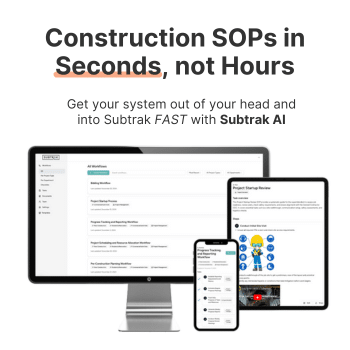Material Reorder Process for Flooring
The Material Reorder Process workflow helps flooring contractors manage consistent availability of tile, wood planks, adhesives, and trim pieces. It covers monitoring usage, setting reorder levels, issuing requests, and confirming supplier deliveries. Managers review approvals to ensure accuracy and budget compliance. By following this workflow, flooring companies protect profitability, improve efficiency, and keep projects on schedule. Clients benefit from timely installations supported by steady supply. Teams gain accountability through documented reorders. With this workflow in place, flooring contractors can strengthen professionalism, improve efficiency, and deliver projects more reliably with proactive material replenishment.
Monitor inventory levels through weekly checks or system alerts
Identify materials that have hit or dropped below reorder points
Verify upcoming project needs to confirm reorder quantity
Review previous usage rates to adjust order sizes as needed
Select preferred vendor based on pricing, availability, and delivery speed
Request updated pricing or availability if needed
Prepare and submit purchase order with item specs and delivery instructions
Log reorder details in inventory or procurement system
Confirm order receipt and expected delivery date with supplier
Notify field or warehouse team of incoming shipment
Check in materials upon delivery and update inventory records
Report any shortages, backorders, or quality issues to purchasing lead
File order confirmation and invoice for job cost tracking
👈 Use this SOP template inside Subtrak
Edit with AI. Customize in seconds. Store and share all your SOPs and checklists in one place.