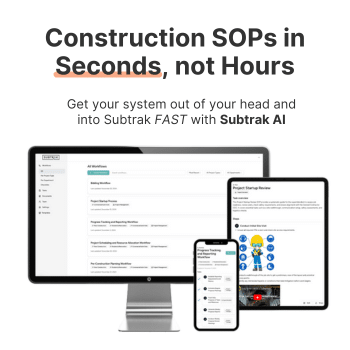Accounts Payable Review for Flooring
The Accounts Payable Review workflow helps flooring contractors ensure accurate and timely vendor payments. It covers matching purchase orders, reviewing invoices, confirming deliveries, and approving charges. Managers oversee cash flow and document expenses for accounting. By following this workflow, flooring companies reduce errors, avoid late fees, and protect margins. Clients benefit from projects supported by reliable suppliers and timely deliveries. Teams gain accountability through structured approvals. With this workflow in place, flooring contractors can strengthen professionalism, improve efficiency, and deliver projects more reliably with consistent financial oversight.
Collect incoming invoices from vendors, subs, and service providers
Verify that each invoice includes required details (PO, job name, dates, scope)
Match invoice to purchase order, delivery ticket, or contract
Check pricing, quantities, and terms against original agreement
Flag any discrepancies for clarification or dispute resolution
Confirm that the billed work or materials have been received and approved onsite
Assign cost codes and project numbers for job costing
Route invoice to project manager or designated approver for sign-off
Enter approved invoices into accounting or ERP system
Schedule payments based on due dates, cash flow, and vendor terms
Issue payment via check, ACH, or other method
Record payment details and update vendor balances
File digital or physical copies of invoices and approvals for audit trail
Reconcile AP ledger and review outstanding payables regularly
👈 Use this SOP template inside Subtrak
Edit with AI. Customize in seconds. Store and share all your SOPs and checklists in one place.