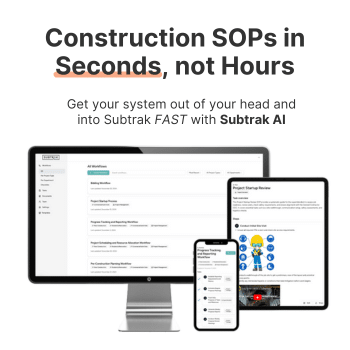Progress Billing & Invoicing Process for Flooring
The Progress Billing & Invoicing Process workflow helps flooring contractors streamline client payments tied to milestones. It includes verifying completed work, preparing invoices, securing approvals, and reconciling billing with contracts. Managers ensure invoices are accurate and submitted on time. By following this workflow, flooring companies reduce disputes, protect profitability, and improve efficiency. Clients benefit from transparent billing that builds trust. Teams gain accountability through documented processes. With this workflow in place, flooring contractors can strengthen professionalism, improve efficiency, and deliver projects more reliably while maintaining healthy cash flow.
Review contract billing terms (schedule of values, milestones, or % complete)
Confirm current work progress with field team or site walk
Calculate percent complete for each line item or milestone
Draft the billing application or invoice with updated totals
Include approved change orders and any required documentation
Apply retainage according to contract terms
Attach backup documentation (photos, timecards, material receipts, etc.)
Review draft billing with project manager or leadership
Submit invoice or pay app to client or GC by required date
Confirm receipt and follow up on approval status
Track invoice aging and update accounts receivable records
Log payment once received and update job cost tracking
File billing documents and confirmations in project records
Communicate payment status with internal team
👈 Use this SOP template inside Subtrak
Edit with AI. Customize in seconds. Store and share all your SOPs and checklists in one place.