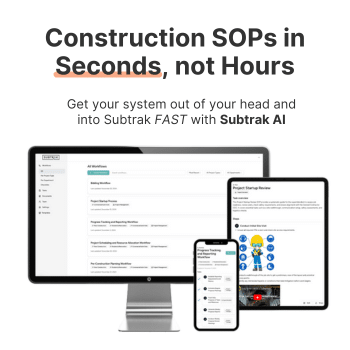Subcontractor Billing Review for Flooring
The Subcontractor Billing Review workflow helps flooring contractors process subcontractor invoices accurately and efficiently. It covers verifying completed work, reconciling charges with budgets, confirming lien releases, and securing approvals. Managers process payments promptly to avoid delays and maintain strong subcontractor relationships. By using this workflow, flooring companies reduce disputes, avoid overbilling, and protect margins. Clients benefit from seamless project delivery supported by reliable partners. Teams gain accountability through documented oversight. With this workflow in place, flooring contractors can strengthen professionalism, improve efficiency, and deliver projects more reliably with consistent financial practices.
Receive subcontractor pay application or invoice for current billing period
Confirm billing period dates match project schedule and contract terms
Review scope of work billed against actual progress in the field
Walk the site or consult field supervisor to verify completion
Check billing against subcontractor agreement or schedule of values
Ensure change orders are approved and included if applicable
Confirm retainage is correctly applied based on contract
Verify lien waivers are included from subcontractor and lower-tier vendors
Review for math accuracy and supporting documentation (photos, timesheets, etc.)
Route pay app to project manager or leadership for approval
Record approved amount in project accounting system
Schedule payment based on payment terms and cash flow
Notify subcontractor of approval status or request for revisions
File pay app, approvals, and backup documentation in job records
👈 Use this SOP template inside Subtrak
Edit with AI. Customize in seconds. Store and share all your SOPs and checklists in one place.