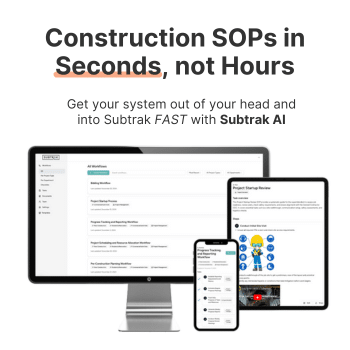SOP Templates > Flooring > Pre-Construction > RFI Submission & Tracking
RFI Submission & Tracking for Flooring
The RFI Submission & Tracking workflow helps flooring contractors manage project clarifications before installation begins. It includes drafting RFIs for material specifications, subfloor requirements, or schedule questions, then submitting and documenting responses. By using this checklist, flooring companies reduce miscommunication, prevent rework, and improve client confidence. Teams gain accountability and efficiency, while clients benefit from transparent communication. With this workflow in place, flooring contractors can protect profitability, increase professionalism, and deliver projects on time with reliable results.
Identify issue or missing info in plans, specs, or scope
Confirm that the question can’t be answered internally
Draft clear and concise RFI question
Include reference (drawing number, spec section, detail, etc.)
Submit RFI to the appropriate party (GC, architect, engineer)
Log the RFI in tracking system with date and description
Set a follow-up reminder based on urgency and schedule impact
Monitor for responses and maintain communication
Review response and confirm clarity with team
Update project documents or plans if response affects scope
Distribute RFI response to field crews or subcontractors as needed
Track whether the RFI results in a change order or delay
Close out RFI once addressed and documented
Archive for future reference and job record
👈 Use this SOP template inside Subtrak
Edit with AI. Customize in seconds. Store and share all your SOPs and checklists in one place.