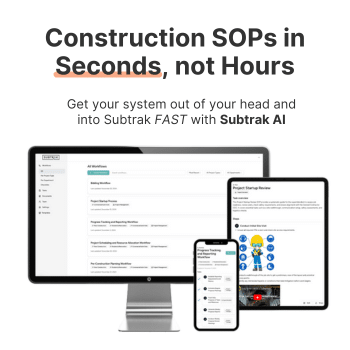SOP Templates > Flooring > Project Management > Field Labor Tracking
Field Labor Tracking for Flooring
The Field Labor Tracking workflow helps flooring contractors organize daily labor monitoring. It covers recording crew hours, assigning tasks, and tracking completion rates. By following this system, flooring companies reduce inefficiencies, improve scheduling, and protect profitability. Clients benefit from transparency and timely updates. Teams gain accountability and alignment. With this workflow in place, flooring contractors can strengthen professionalism, improve client trust, and deliver projects reliably.
Set up labor tracking system (time cards, app, spreadsheet, etc.)
Define labor categories (crew type, cost codes, task types)
Have crew leads or foremen record hours daily
Capture clock-in/clock-out times and breaks, if applicable
Record tasks performed and locations worked
Track subcontractor hours and verify scope alignment
Collect labor entries at end of each day or week
Review entries for accuracy and completeness
Compare actual hours vs. estimated/budgeted hours
Flag and investigate significant overruns or discrepancies
Update job costing and progress reports
Maintain backup documentation for payroll or billing
Use data to inform schedule updates or crew adjustments
Archive records for audit trail and project closeout
👈 Use this SOP template inside Subtrak
Edit with AI. Customize in seconds. Store and share all your SOPs and checklists in one place.