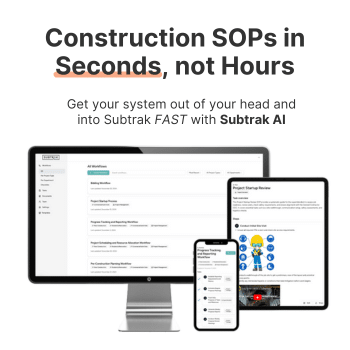Contract Creation & Execution for Landscaping
The Contract Creation & Execution process provides landscaping contractors with a professional framework for drafting clear, consistent agreements. It includes project scope, design details, materials, labor, and timelines to ensure accuracy and transparency. By standardizing this process, contractors reduce disputes, improve efficiency, and present a polished, professional image to clients. The workflow also supports sales teams by improving accountability and organization in contract preparation. Clients benefit from clarity and reliability, while contractors gain stronger close rates and profitability. With this system in place, landscaping companies can win more projects, build trust, and grow sustainably through consistent contract practices.
Review approved proposal details
Choose appropriate contract template (lump sum, T&M, etc.)
Fill in project-specific information (scope, price, schedule, terms)
Include payment schedule and any milestone requirements
Add necessary legal language (warranties, change order terms, etc.)
Attach supporting documents (insurance, licenses, drawings, etc.)
Internally review contract for accuracy and completeness
Send draft to client for review
Answer any client questions or requested changes
Make revisions if needed and resend for approval
Send final contract for signature (electronic or in-person)
Confirm contract is signed by both parties
Save and file fully executed contract in project records
Notify internal team that contract is complete and project can begin
👈 Use this SOP template inside Subtrak
Edit with AI. Customize in seconds. Store and share all your SOPs and checklists in one place.